





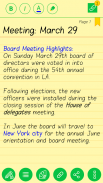



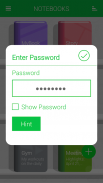
Notebooks

Notebooks açıklaması
*** Şimdi Google Drive veya Dropbox'a yedekleme / geri yükleme ***
Not alın ve ücretsiz el çiziminizi, her şeyi şık ve tamamen kağıtsız yapın!
Her konu için birden fazla not defteri oluşturun ve notlarınızı karıştırmaktan kaçının.
Not defterleri, tüm not alma ihtiyaçlarınız için ihtiyaç duyacağınız tek uygulamadır.
Esneklik ve kullanım kolaylığı göz önünde bulundurularak tasarlanan notları almak artık uygulamamızla en basit hali. Her not defteri kapağı için birden fazla renk ve özel başlık sayesinde, istediğiniz her konu için not defteri oluşturmanın keyfini çıkaracaksınız.
Not defterleri, öğrenciler, iş adamları ve notlarını almak için telefonlarını ve tabletlerini kullanan herkes için bir uygulama olmalıdır.
* GET_ACCOUNTS'ın izni, verileri yedeklemek için Google Drive ile iletişim kurmaktır. Hesap ayrıntılarınızı uygulamada saklamıyoruz.
Özellikleri:
1. Birden fazla not defteri oluşturun.
2. Özelleştirilebilir kapak, başlık, sayfa sayısı ve her defter için sayfa stili.
3. Parola korumalı.
4. Her sayfa için bir başlık ayarlayın.
5. Her not defterinde hızlı arama.
6. Görüntü dosyalarını ekleyin.
7. Bir sayfayı yer imlerine ekleyin.
8. Kendi serbest el çiziminizi oluşturun.
9. Girişlerinizi kolayca bulun.
10. Her not defteri için özel yazı tipleri.
11. Her not defteri için tema ayarlayın.
12. Ek notlarla birlikte tüm Not Defterini PDF'ye dönüştürün. (Şu anda yalnızca İngilizce’yi desteklemektedir)
13. Kalın, İtalik ve Renkli Noktalar gibi metin stilleri uygulama
14. Yedekleme / Geri Yükleme.
(*** Dizüstü Bilgisayarlar ekranı menüsünde bulunan seçenek. Bazı cihazlarda donanım menüsü bulunmayacaktır.
cihazın üzerindeki düğmeye, bu durumda 'uygulamadaki menüyü almak için' Tüm Uygulamalar 'düğmesine uzun basın') ***)
15. Google Drive'a yedekleme (İşletim sistemi sürüm 2.2'den daha yüksek olan cihazlarda çalışır)
SSS: http://www.droidveda.com/faq/faq_notebooks.html
Nasıl kullanılır?
1. Yeni kitaplar oluşturmak için ana ekranda '+' işaretini kullanın.
2. Kitabı düzenlemek / silmek için herhangi bir kitaba uzun dokunun.
3. Şifreyi ayarlamak / sıfırlamak için 'Şifre' seçeneğini kullanın.
4. Sayfanın başlığını ayarlamak için Sayfada Sayfa Başlığı üzerine dokunun.
5. Sayfanın altında verilen farklı düzenleme seçeneklerinden yararlanın.
Not: Doğrulanmış uygulamayı sadece Google Play'den indirin. Uygulamayı başka hiçbir uygulama paylaşım sitesinden indirmeyin.


























